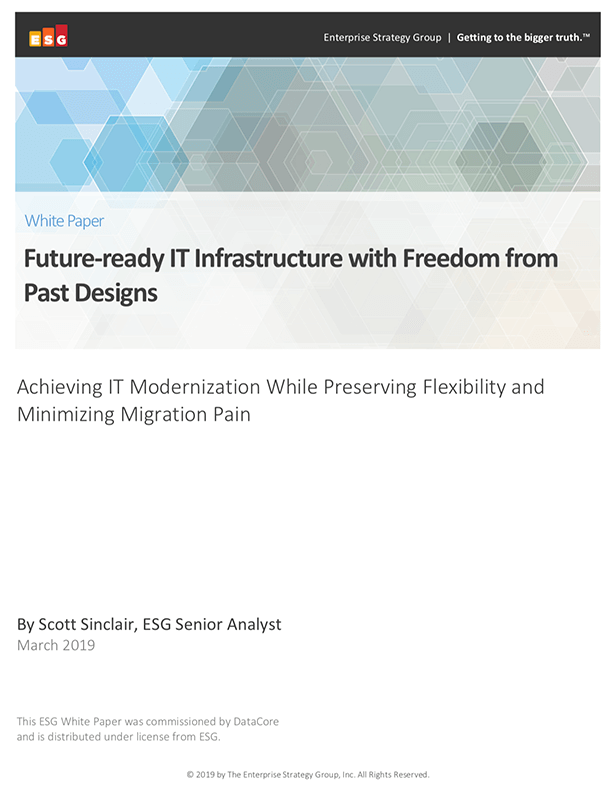Data Migration Feature Highlights
- Allows non-disruptive hardware storage upgrades
- Clears and reclaims space occupied on the original drive(s)
- Decommission active physical disks non-disruptively from pools and redistribute their contents among the remaining disks in the pool
- Provides pass-through access to storage previously used on other systems
- Sustains redundancy and performance during major maintenance operations, upgrades and expansion
Non-Disruptive Data Migration
Inevitably storage equipment ages or fails, and it must be replaced. SANsymphony simplifies the process of migrating data to new equipment without many of the difficulties, delays and stresses usually associated with these moves. Often the transition can take place during normal working hours without disrupting applications. The product has also been designed to facilitate the maintenance and upgrade of the servers where the DataCore software runs, while applications continue to run uninterrupted.
SANsymphony provides facilities to migrate data currently contained within virtual disk pools to newer storage devices. SANsymphony will also migrate data from storage devices that were not originally managed by SANsymphony. No matter which of these two types of data migration you use, the migration process is greatly simplified and can be accomplished, in both scenarios, with no downtime.
Two Types of Data Migration Supported by SANsymphony
The first method of storage data migration uses pass-through mode. This mode makes no modifications to the underlying storage device. The original volumes are passed through the SANsymphony node to the application servers. No other fabric or network changes are required. The application servers see the original volumes as they existed and continue processing normally.
Now that SANsymphony resides in the data path, features such as high-speed caching, synchronous mirroring, snapshot, and replication can be utilized. Ideally, the pass-through storage device would be migrated to a native SANsymphony virtual disk pool to leverage the full feature set.
The second method of data migration leverages an existing virtual disk pool within SANsymphony. Perform storage migration by adding the new storage device to the virtual disk pool and removing the old storage device. SANsymphony will automatically and non-disruptively move all the data from the old device to the new device. Post-migration, physically detach the old device and demission it entirely.
When taking a SANsymphony node down for a prolonged period, control of that node’s shareable storage resources can be transferred to a standby node without disrupting applications. The standby node takes the place of the one undergoing maintenance to maintain two active mirrored copies of data for high availability. In addition, the standby node ensures that the overall throughput and responsiveness of the system remains intact.
Support Additional Workloads with Your Existing Storage Infrastructure
The same data migration technique may be used to offload some of the responsibilities of an overtaxed node. For example, some of the virtual disks and corresponding storage devices from a node near its capacity/performance limits can be redistributed to a 3rd node; essentially increasing the power of the storage infrastructure by 50% or more. This should enhance the responsiveness of the overall system and set the stage to absorb additional workloads.
Go Further with DataCore SANsymphony
Consumers
-
Physical Servers
-
Virtual Machines
- Containers
Access Methods*
-
FC
-
ISCSI
Operation & Insights
-
Provisioning
- Data Migration
-
Historical /
Real-Time Charts -
Health &
Performance Graphs - Proactive Alerts
- Predictive Analytics
-
Orchestration
Data Services
-
Auto-Tiering &
Adaptive Data Placement - Caching
- Continuous Data Protection
- Deduplication / Compression
- Encryption
- Load Balancing
- Parallel I/O
- Quality Of Service (QOS)
- Random Write Accelerator
-
Asynchronous Replication &
Site Recovery - Snapshots
- Storage Pooling
-
Synchronous Mirroring &
TRANSPARENT FAILOVER - Thin Provisioning
Command & Control
-
REST API
-
Powershell
Cmdlets -
Plug-ins
-
Console User
Interface
Storage Protocols
-
NVME
-
FC
-
ISCSI
-
SAS/SATA
- Cloud**
*NFS AND SMB ACCESS IS SUPPORTED THROUGH WINDOWS FILE SERVER ❘ ** VIA CLOUD STORAGE GATEWAYS