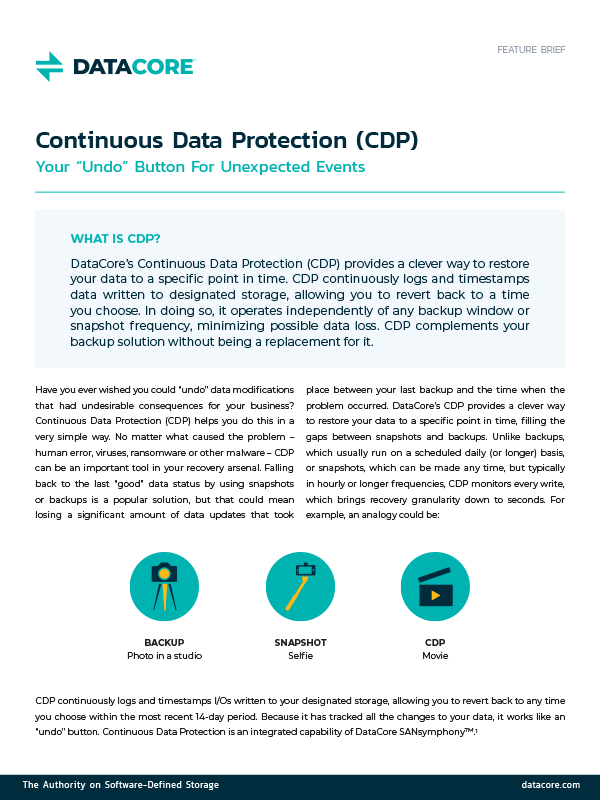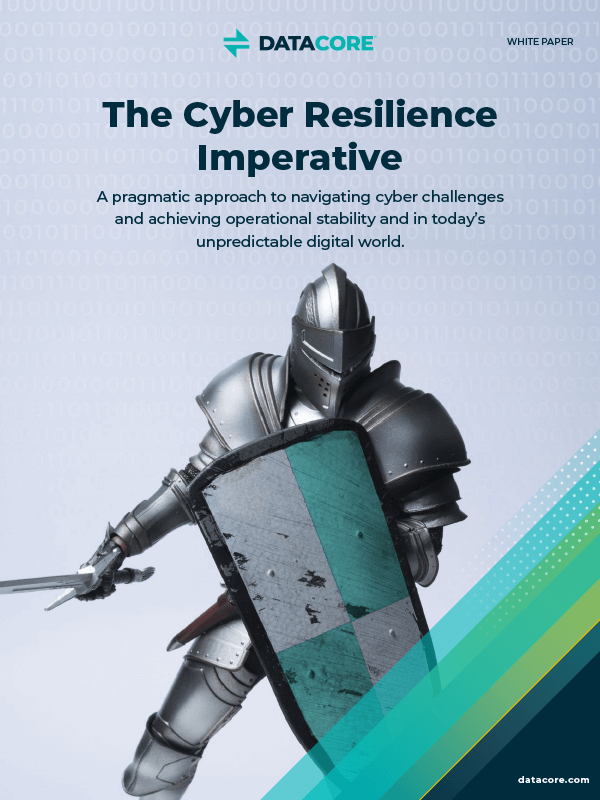What is CDP?
DataCore’s Continuous Data Protection (CDP) provides a clever way to restore your data to a specific point in time. CDP continuously logs and timestamps data written to designated storage, allowing you to revert back to a time you choose. In doing so, it operates independently of any backup window or snapshot frequency, minimizing possible data loss. CDP complements your backup solution without being a replacement for it.
Have you ever wished you could “undo” data modifications that had undesirable consequences for your business? Continuous Data Protection (CDP) helps you do this in a very simple way. No matter what caused the problem – human error, viruses, ransomware or other malware – CDP can be an important tool in your recovery arsenal. Falling back to the last “good” data status by using snapshots or backups is a popular solution, but that could mean losing a significant amount of data updates that took
place between your last backup and the time when the problem occurred. DataCore’s CDP provides a clever way to restore your data to a specific point in time, filling the gaps between snapshots and backups. Unlike backups, which usually run on a scheduled daily (or longer) basis, or snapshots, which can be made any time, but typically in hourly or longer frequencies, CDP monitors every write, which brings recovery granularity down to seconds. For example, an analogy could be:
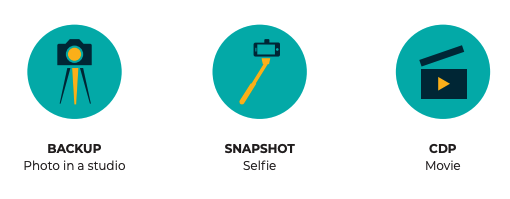
CDP continuously logs and timestamps I/Os written to your designated storage, allowing you to revert back to any time you choose within the most recent 14-day period. Because it has tracked all the changes to your data, it works like an “undo” button. Continuous Data Protection is an integrated capability of DataCore’s SDS platform, SANsymphony™. Once activated, CDP delivers granularity on rollbacks to provide improved Recovery Point Objective (RPO) and Recovery Time Objective (RTO) – both close to zero. CDP operates independently of any backup window, minimizing possible data loss. Moreover, CDP offers detailed analysis and troubleshooting capabilities, which can be used to identify malware attacks. For example, a ransomware attack would suddenly increase the Recovery Log size, which is monitored by CDP. You can set thresholds to be alerted when they are exceeded.
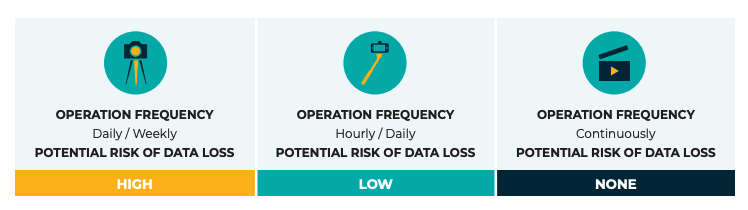
Here's How It Works:
- Turn CDP on and select the data you want to protect.
- Select the space where the Recovery Log should be stored (could be a remote site) and define its size.
- If a rollback is needed:
- Identify the exact time before the error/attack occurred – you have the option to test multiple rollback points.
- Execute the rollback – it just takes seconds
- You will then receive a new volume containing all data as it was at the selected point in time.
When you no longer want to use CDP, just switch it off – the allocated storage for the Recovery Log will be automatically made available as free storage space.
Continuous Data Protection in a Nutshell
- Rollback to restore your data to an arbitrary point in time
- Logs and timestamps all I/Os to the selected storage
- Operates independent of operating system or applications – no host agents required
- No need to quiesce or interrupt applications
- Easy to enable protection and create rollbacks of your data
CDP complements your backup solution, but is not a replacement for it. Backups are needed for longer retention periods than 14 days. Moreover CDP does not create a media change (e.g. from disk to tape) which may be useful because of compliance regulations. It also does not replace any replication mechanism, even when it is possible to write the Recovery Log to a remote location; Synchronous Mirroring and Asynchronous Replication are separate capabilities specifically for this purpose.