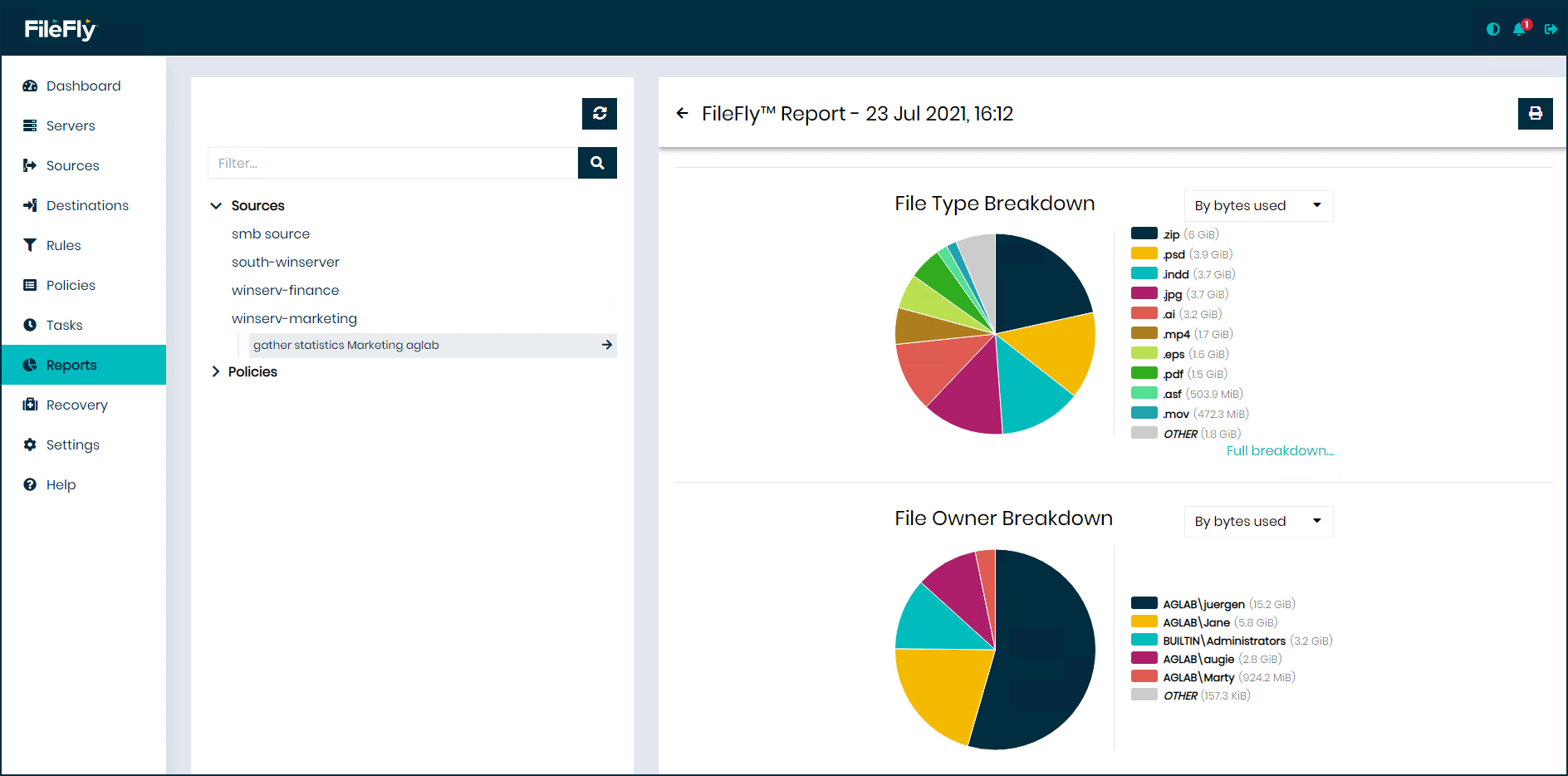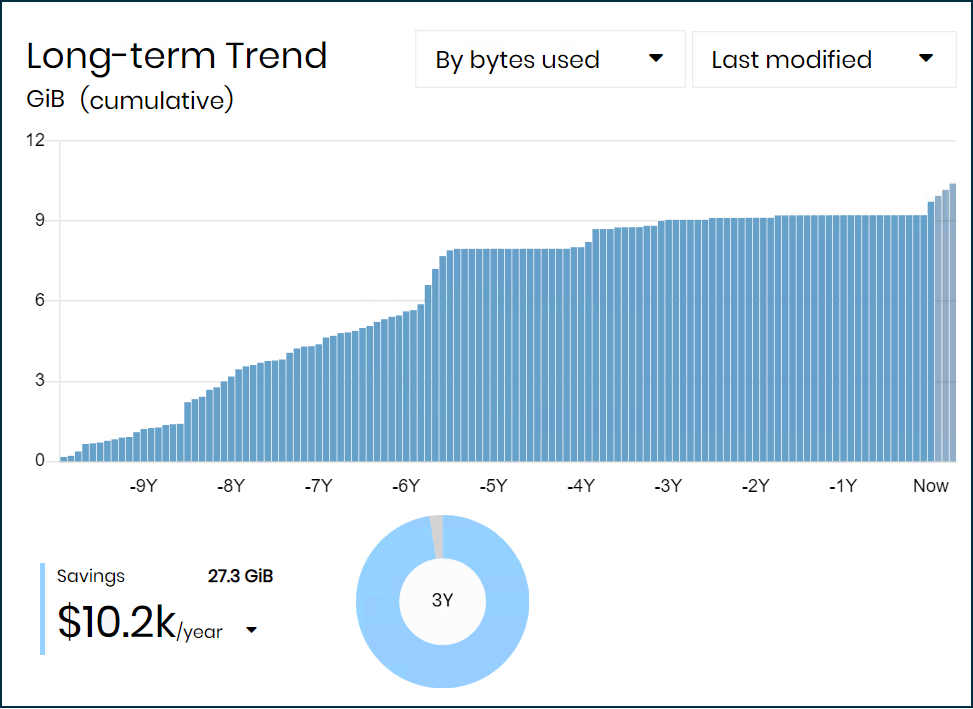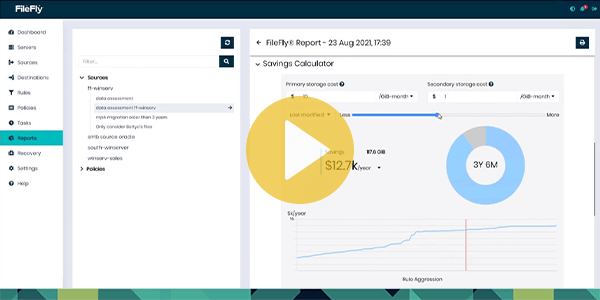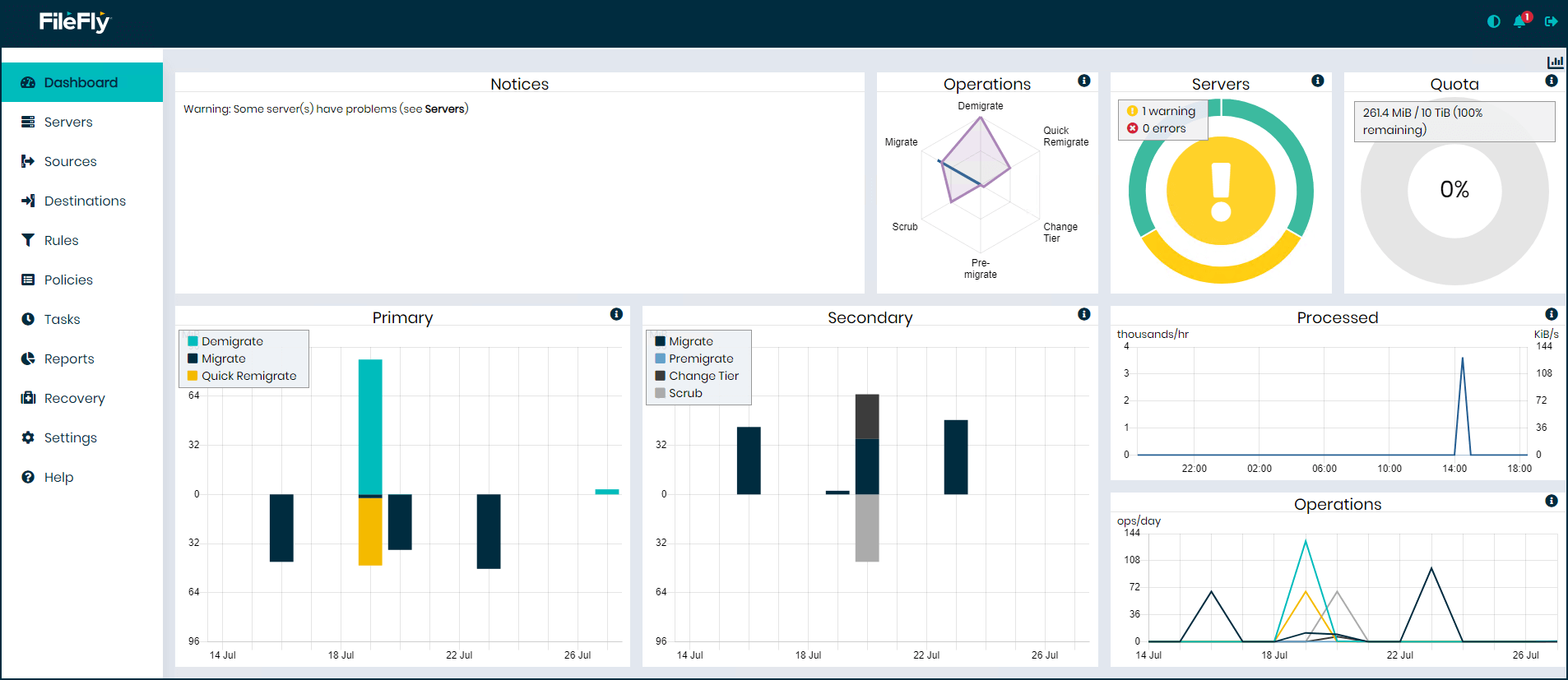Use Cases
With the cost of storing data spiralling out of control and supply chain disruptions making it difficult to buy more hardware, it is imperative that you make room in primary storage for your most important data and move less relevant files to cheaper secondary storage.
DataCore FileFly® helps you choose which files to offload, then automates the migration using simple pattern matching rules, executed periodically or on demand. The lightweight software operates in the background without disrupting users or applications.
Migrated files remain accessible from the same folders as before, ensuring access for users and applications, but their contents are tucked away in lower cost object storage. In this way, even legacy Windows applications can leverage the extended capacity. Their data is automatically recalled to primary storage only in the case the file is opened.
After seeing FileFly’s data assessment charts, you might be alarmed by how much space these old, seldom-accessed files consume.
Its savings calculator and migration analysis tools let you tune migration policies for the best possible outcome.
- Free up precious capacity on your primary storage for more critical data
- Defer purchase of additional premium storage
- Shorten backup cycles and reduce load on your existing storage
- Eliminate time wasted performing manual file migrations
- See the space and costs savings potential upfront with “what-if” analysis
Use Cases
Automatically offload seldom-used files to lower-cost object storage through file tiering
Consolidate cold data archive for multiple filers on a shared object storage platform
Eliminate repetitive backups of files that haven’t been modified in some time
Features
- Automate migration of cold files from multiple Windows filers to Swarm object storage
- Create custom policies that determine which files should be migrated
- Select the source and destination, then let FileFly handle the rest
- Transparently migrate data without affecting existing users and applications
- Set flexible tiering schedules to avoid contention with production workloads
- Recall files from object storage on-demand without IT intervention
- Use an intuitive, web-based management console to control data assessments and file tiering policies across multiple file servers
Automated File Tiering: How FileFly Works
FileFly operates behind the scenes by automating the process of file tiering, periodically migrating less relevant files to Swarm object storage. You simply set rules/policies that determine which types of files and under what conditions FileFly should take action and when those migrations should take place.
The file names remain accessible in their original directories as before – only now they appear as offline resources.
In the rare cases where an application or user opens the file for reading or updating, the file’s contents are automatically migrated back to the original filer. The transparent migration and on-demand recall require no manual or IT intervention.
Examples of Policy-Based File Tiering
Migrate all files with names ending in *.mp4 (typically large video clips) that have not been accessed in the past 12 months from the Marketing file servers to DataCore Swarm object storage. Schedule migrations for Friday nights at 11:30 p.m. when there is very little activity on the servers.
As new .mp4 files age to match the criteria, they will be automatically migrated. Curious which files will be impacted? You can simulate the effects of choosing different file attributes on space and cost savings before applying the rules.
How DataCore FileFly tiers files from on-premises filers to Swarm object storage
Choose specific file names, size ranges, ages, owners, and permissions. The original files may reside on Windows File Servers or NetApp and Isilon NAS systems shared over SMB/CIFS. And the files can be moved over to DataCore Swarm object storage.

Simplify Active Archiving to DataCore Swarm Object Storage and Reduce Storage TCO
Savings Calculator
FileFly includes a built-in savings calculator that allows IT organizations to estimate potential savings by moving older files to more economical object storage.
Easily manage unstructured data growth at scale by making well-informed decisions on what files should be actively archived to object storage.
- Built-in data assessment tool helps understand what types of files (by file age, size, format, etc.) are occupying disk space, who is using them, and how fast they are accumulating
- Savings calculator helps quantify the business value of offloading files from primary storage
- Dashboards and reports help track capacity consumption, policy settings, and file tiering operations
Data Assessment: Estimate The Cost Benefit of Offloading Cold Files to Swarm Object Storage
Benefits
Cut Down Storage and Backup Costs
- Liberate 50% to 80% of primary storage space occupied by Windows files
- Defer costly capacity expansion of your premium filers while extending their life
- Significantly reduce the price/TB for retaining cold data
Automate Migration and Management of Aging Files
- Delegate lifecycle management and archiving as files get older
- Set up migration schedules so they don’t interfere with production workloads
- Transparently recall migrated files from Swarm object storage on-demand
Gain Visibility and Control for Simplified Administration
- Gain visibility into resource consumption and make informed decisions on data placement
- Eliminate disruptions and time wasted on file migrations
- Control rules, policies and schedules for multiple filers from central console
Licensing
FileFly software is licensed according to how many Terabytes (TBs) of data are migrated FROM source file servers and NAS devices TO Swarm object storage.
If a file is later recalled (de-migrated) to the source and its copy in object storage is deleted (scrubbed), then the TBs originally licensed for its migration may be re-used for other files.
- Cost-effective term licensing (annual and multi-year licenses are available)
- Scale capacity as needed for efficient file tiering operations
- Price per TB goes down as consumption grows (volume discounts)
- Government and educational organizations are eligible for additional discounts
Supported Sources and Target Destinations for File Tiering
- Windows File Servers: NTFS and SMB Shares
- SMB Shares on NetApp and Dell EMC Isilon
- DataCore Swarm on-premises object storage